
Pixel Adjust Function
The Pixel Adjust function allows users to precisely correct colour deviation in 1/16-pixel increments*, and it is also capable of segmenting the entire screen into 121 points and adjust them individually to realise clearer video without colour deviation.
Pixel Adjust OFF
![]()
*Simulated picture to demonstrate picture enhancement.
- *DLA-X30 enables adjustment in 1-pixel increments.
Colour Management System with 7-axis Matrix (DLA-X90R/DLA-X70R)
A 7-axis matrix of red, green, blue, cyan, magenta, yellow, and orange ensures the precise adjustment of hue, saturation, and intensity. The last axis of orange helps in enhancing the selection of the colour spectrum for skin tones. And for improved operability, only the colour being adjusted will be shown on the screen while the others are displayed in black and white.

GUI

The colour being adjusted is shown in colour.
JVC's Original Picture Tone Function (DLA-X90R/DLA-X70R)
The Picture Tone function works to balance gamma,contrast, and brightness settings without affecting the grey scaling of the original source to enable brightness adjustment that better matches the surrounding environment.

*Simulated picture to demonstrate picture enhancement.
Screen Adjustment Modes*
Reflective characteristics that differ from screen to screen are precisely analyzed and the projector selects the best mode to match the screen being used. With the appropriate
mode* selected, the picture displayed will always be precisely adjusted to ensure excellent image reproduction with natural colour balance.
*Please refer to the JVC website for the Screen Adjustment Mode table of primary screens and adjustment modes.
- *The DLA-X30 has three selectable modes; the DLA-X90R/X70R offers 101 modes but with a firmware update, it provides a maximum of 255 modes.
Without Screen Adjustment mode


*Simulated picture to demonstrate picture enhancement.
Darkness and lightness correction (DLA-X90R/DLA-X70R)
Adjustment of grey level, another essential factor for creating high-quality images, can be corrected by separating darkness and lightness levels. By enabling darkness and lightness correction, the desired levels of gradation can be achieved without the tedious gamma correction process of Conventional models.
Black Level setting (DLA-X90R/DLA-X70R)
The Black Level setting function ensures ideal levels of gradation that match the viewing environment. To facilitate adjustment of black level gradation in areas such as the living room where ambient light levels can be bright, this function displays a test pattern on the screen to allow easy confirmation and setting of black levels to ensure the best picture in all viewing conditions.
Customised gamma control
Manual adjustment of gamma curve is possible via an on-screen display, allowing the viewer to adjust projector luminance levels by either increasing contrast in scenes that are too dark or dimming washed-out scenes to ensure precise brightness levels suited to individual preferences. Up to three settings can be adjusted and stored for future use.
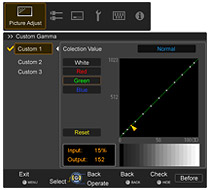
Viewing Setting to Match the Environment (DLA-X90R)
The DLA-X90R's premium picture quality can be further enjoyed by creating an original viewing setting using JVC exclusive software and a commercially available optical sensor. For example, when the interior environment of a white wall or indirect lighting affects the quality of the projected picture, application of the software and an optical sensor on the DLA-X90R can easily create an optimum viewing setting by minimizing undesirable effects, allowing everyone to enjoy a premium level of outstanding picture reproduction.
- *Requires a commercially available optical sensor and exclusive JVC software.

Auto-calibration Function (DLA-X90R)
Colour balance gaps that can occur when the projector is being used for extended periods of time are calibrated with a click using an optical sensor to ensure superlative image reproduction at all times.

- *Requires a commercially available optical sensor and exclusive JVC software.
Exclusive Software / Commercially Available Optical Sensor
Exclusive JVC software installed on a PC connected to the DLA-X90R via a LAN connection and an optical sensor are required to set viewing configurations and auto calibration.
- Software compatible OS: Microsoft® Windows®XP 32-bit (SP2 or later),Windows Vista® 32-bit,Windows® 7 32-bit/64-bit.
- Software: Download from the JVC website.
- Optical sensor: Spyder3Pro™ or Spyder3Elite™ by Datacolor.
For details on the Spyder3Pro and Spyder3Elite, please refer to the product brochures or website. - The optical sensor may be changed for certain reasons. For the latest Information, please refer Support Information & Download of JVC website.
- * Spyder3Pro, Spyder3Elite are trademarks of Datacolor in the U.S. and other countries.

Commercially
Available Optical Sensor
